.png?length=720&name=202304-Crunchtime-The-Shift-05%20(1).png)
- Home
- Crunchtime Blog
- Automatically optimizing your team schedules is possible
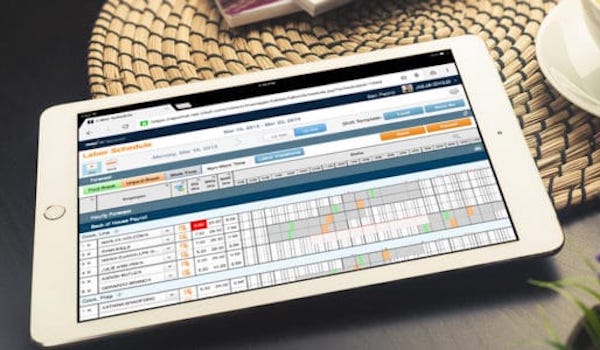
Automatically optimizing your team schedules is possible
Imagine having a magic wand to create staff schedules. Think of what your team could accomplish.
The Auto-Scheduler tool can save your managers a significant amount of time when they create team schedules. Use the Auto-Scheduler tool to:
1. Automatically find any unassigned shift on your schedule
2. Automatically find an appropriate employee to work that shift
3. Automatically assign it to them!
So simple, it's automatic.
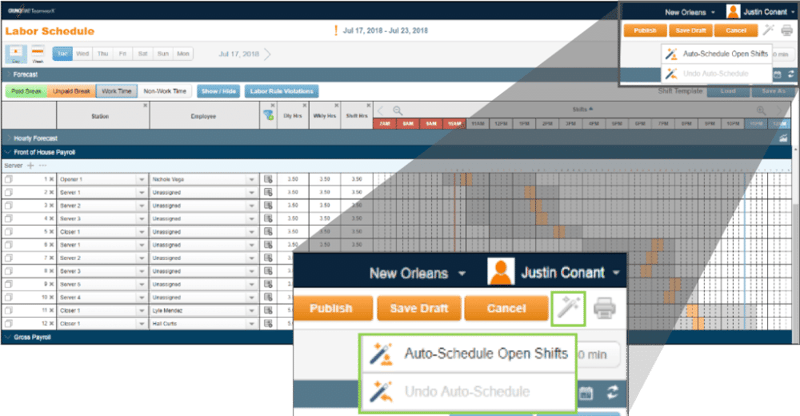
To really speed things up, managers can apply auto-scheduler to a single day, or to an entire week. Just click the magic wand icon.
Ranking your team members skills is a critical component to auto-scheduling feature. Rankings make sure the best available team members are selected first. The platform will always look for someone with the right position/skill level for the shift, who’s available and isn’t already working.
Don’t worry, your managers will always retain full control over the final schedule, and they can edit or undo any work that was done by the auto-scheduler. (tip: auto-generated rows are highlighted)
We’re pretty sure this is the kind of thing people mean when they say, “work smarter, not harder”.
The Teamworx mobile app is available as a browser-based web app, or as a native mobile app for both iOS and Android.
Share this post
Related
.png?length=720&name=202304-Crunchtime-The-Shift-05%20(1).png)

The Shift Where We Ditched Paper Schedules and Spreadsheets for Automation

