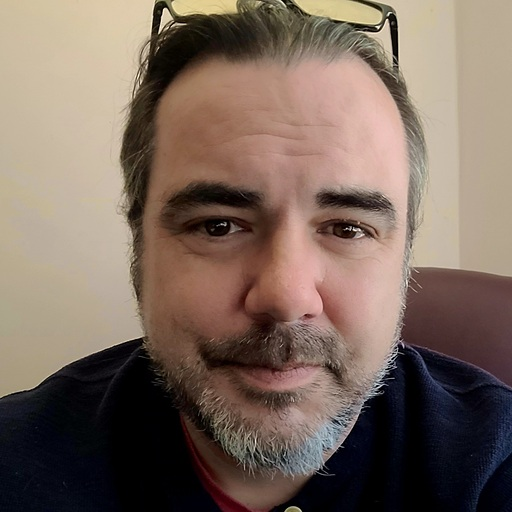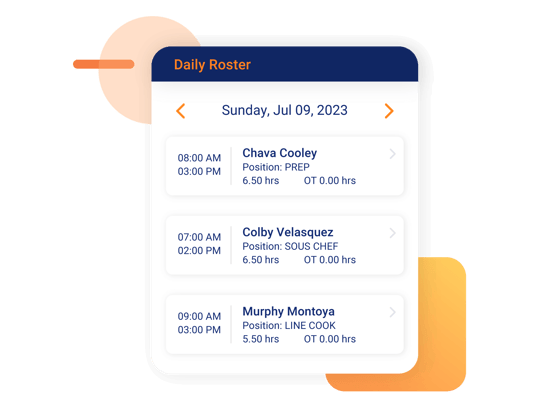.png?length=720&name=202304-Crunchtime-The-Shift-05%20(1).png)
- Home
- Crunchtime Blog
- The Shift Where We Ditched Paper Schedules and Spreadsheets for Automation

The Shift Where We Ditched Paper Schedules and Spreadsheets for Automation
In this article, a seasoned restaurant industry veteran with over three decades of experience, recalls the process of moving back-of-house operations from spreadsheets, to an automated platform. Learn about the struggles that ensued and the important lessons learned.
About the Author — Ed Salvesen is a project manager on Crunchtime’s professional services team, with over 30 years of experience in the restaurant industry in various roles and concepts. In his current role, he helps customers successfully implement and adopt Crunchtime solutions. Ed is passionate about moving the industry forward by helping operators ease into big technology changes and improvements.
I still remember the outrage and uproar when our restaurant made the drastic shift away from paper schedules, and started using state-of-the-art spreadsheets (and if you’ve worked in the industry, you know that sarcasm is a second language).
Before using spreadsheets to schedule, the restaurant I worked at had been writing schedules on paper calendars that were pinned to a corkboard in the back office. There were so many sheets of paper under one pushpin it seemed like they were weighing the entire wall down.
The paper schedules were scribbled full of nicknames, initials, vacation requests, and arrows to signify switched shifts. This single piece of paper was at the helm of our restaurant’s customer experience and profitability, and looking back, both suffered because of it.

As a manager, let me take you through the shift from my perspective.
As we catapulted ourselves forward into the 21st century and evolved away from paper calendars—the way we’d always done it—it was, of course, met with resistance and doubt—two things I’ve learned that are almost always synonymous with change. Now, I can look back and credit these experiences to helping fuel my passion in my current role at Crunchtime, where I help our customers navigate the process of implementation and change management.
But my experience in the restaurant industry goes back to my first job at just 12 years old. Over the years, I worked in multiple different concepts, and continued to work my way up from store-level roles and advanced to trainer, district manager, and eventually, area manager.
During that time, I experienced the evolution in critical processes like inventory and labor management, as we transitioned away from pen and paper, and started using complex spreadsheets that were often riddled with human error and inaccurate formulas. After we upgraded to spreadsheets, we learned hard and fast that this method was not the end-all, be-all when it came to staffing shifts efficiently.
Years later, I was working at a multi-location, well-known burger chain and this inefficiency became even more apparent to me than at any other restaurant I worked in before. We used our own internal spreadsheets for inventory and scheduling, which was of course, very manual. It was not uncommon to waste hours updating formulas, trying to figure out what went wrong and why our numbers were not coming out right.
Not long after we shifted from paper schedules to spreadsheets, another change to our operation was looming nearby. A new solution—Crunchtime—was introduced to streamline our back-of-house operations with forecasting, prep, scheduling, and inventory.
Mind. Blown.
Needless to say, the change to Crunchtime was met with much doubt and resistance. I was overseeing a team of managers who had become accustomed to manually managing inventory and scheduling for many years. Crunchtime automated many of these processes and provided a whole new set of data that was not available before. As a result, there was a long period of time that the managers spent—err, wasted—trying to validate information that appeared incorrect to them in the system.
For the first few months, most of the managers would start conversations with, “Crunchtime is wrong.” After investigating, we often found that they were not following a routine process, or it was a user error. In every single instance, whatever the problem was, my answer to them would ultimately be, “Trust the system.” Easier said than done.
Here are a few examples of areas where our team felt pain points and learned to trust the system:
- Waste: If a store placed an order based on Crunchtime’s suggested order amount, and they started running out of product early, we found that the issue was usually a result of not ringing in waste correctly. If they had correctly entered waste, the system would have taken that into account, and suggested accurate order quantities based on what was in stock.
- Counting Inventory: Before, counting inventory took 2-4 hours, and even more time on top of that for input. With Crunchtime, counting inventory took one hour in total because we trained managers on how to sequence their storage rooms and use Crunchtime’s mobile app for counting.
- Shift Coverage: Our stores near schools would often be unprepared for demand if the school had a half-day—they might not have enough food prepped or enough team members scheduled. We easily resolved this by adjusting the forecast to be generated by daypart in Crunchtime.
Once the comfort level grew among teams, conversations started to change for the better. The time to write schedules and count and input inventory was greatly reduced; and the hours saved were reallocated to higher-value work, like assisting customers and coaching team members. But most importantly, my managers were now able to easily identify the root cause of anomalies in their daily operations.
As my teams started to shift their attitudes toward the new system, they stopped blaming the tool, and started focusing their time on pinpointing the user error. Every single location began to see Crunchtime as a learning opportunity, and a tool that would help us all grow and succeed.
As I moved on to work at different restaurants during my industry tenure, this would not be my last time implementing/using Crunchtime—in fact, it would eventually lead me to work there. From my 30+ years of experience in restaurant operations, I found that embracing the change of such a powerful tool was incredibly challenging but even more rewarding.
Now that I work on the other side of the fence with Crunchtime customers, I can confirm that the restaurants that are the least resistant to change, or at least have a plan to address it, are realizing successful results and ROI from our tools much faster than those who don’t. But of course, I understand where they’re coming from, having been there myself, and I’m always glad I can lend a helping hand.
If your teams have been slow to accept a new system, they might still be scribbling schedules on paper calendars or fumbling with defunct formulas on endless tabs of spreadsheets. Take some time to help your teams navigate this change and the process will go much smoother for everyone.
Implementing such a robust tool is a major undertaking, but if you identify and solve the challenges that your operators are experiencing, you can greatly improve adoption–a key indicator of success.
Ultimately, this will help you realize better profitability faster, but more than that, it can help you avoid hesitancy from your teams and help them accept the tools faster. Once they do, your teams will save time and frustration, start developing their business acumen, and show results faster and faster each month.
![]()
The Shift is an industry-focused blog series from contributors who share their inside perspectives on life working in foodservice and restaurants. Click here if you're interested in sharing your story on The Shift.
Share this post
Related
.png?length=720&name=202304-Crunchtime-The-Shift-05%20(1).png)
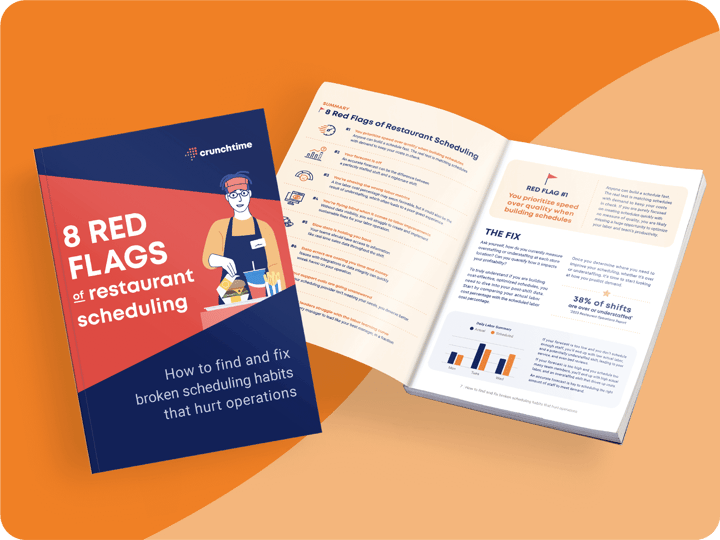
8 Red Flags of Restaurant Scheduling: How to Spot and Fix Broken Scheduling Habits
![[Webinar Preview] Experts from Top Dunkin' Franchisee and LM Restaurants to Share Scheduling Best Practices](https://www.crunchtime.com/hs-fs/hubfs/202504-Crunchtime-OpsInnovators-Webinar-8-Red-Flags-social-1920x1080-logos.png?length=720&name=202504-Crunchtime-OpsInnovators-Webinar-8-Red-Flags-social-1920x1080-logos.png)