- Home
- Crunchtime Blog
- New Features for Inventory Management and Labor & Scheduling - Fall 2023

New Features for Inventory Management and Labor & Scheduling - Fall 2023
Here's what’s new in Crunchtime’s latest release for Inventory Management and Labor & Scheduling (version 11).
Read the complete release notes for a detailed overview of all the new features in version 11.
You can also register for our upcoming webinar: What’s New at Crunchtime on Nov. 16.
The dashboard redesign
Makes it easier and faster to review daily business metrics
The Net-Chef dashboard is home to all of the critical metrics across your business–weekly sales, food costs, labor summaries, waste trends and more. The new dashboard features redesigned widgets that make it easy for users to access the most relevant data, functions, and controls in Net-Chef. The new widgets reduce the amount of text on the screen and utilize color so users can quickly understand information.
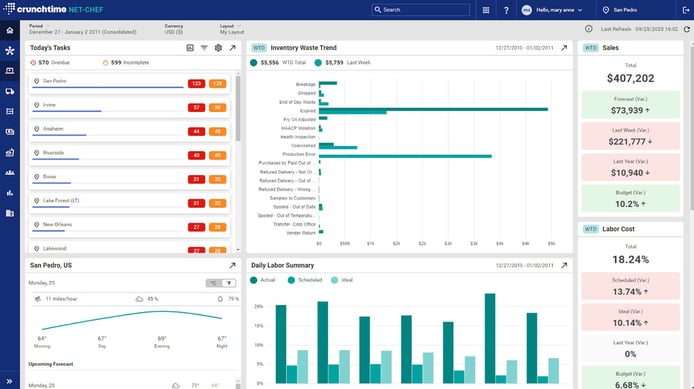
New features for Labor & Scheduling (Teamworx)
1. Tip Pooling
Easily manage tip pool calculation and distribution
Instead of staffers collecting tips individually, many restaurant and food services businesses are using a practice called tip pooling where tips are pulled into one lump sum and then distributed across the team. Crunchtime’s new tip pooling solution automatically calculates the tip pool and the amount owed to each employee. Tips are then distributed to employees via paycheck for a seamless tip out process for managers.
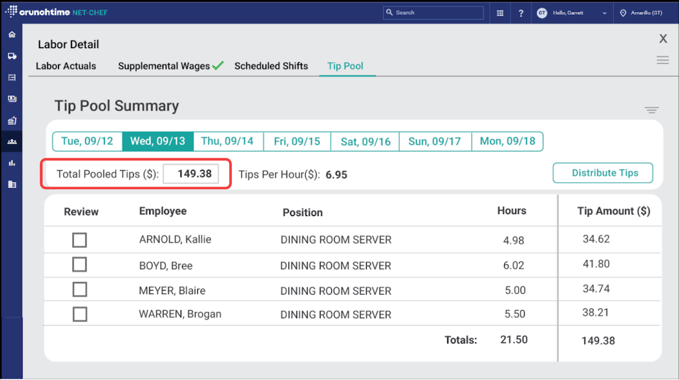
2. Drive your labor forecast based on guests or checks
Incorporate new data into your labor forecast to create more optimized schedules that meet demand
When creating schedules for employees, there are many inputs that might ultimately determine how many people you need staffed during a given shift. Users can now incorporate new forecasting data to drive more precise schedule creation: by choosing sales, guests, or checks, managers can generate a more precise forecast and make more informed scheduling decisions around their ideal hours.
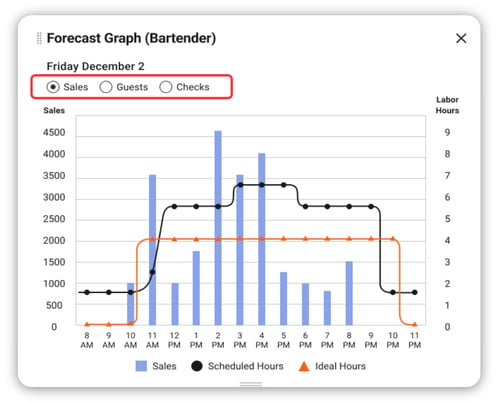
3. Collaborative schedule editing in Teamworx
Two managers can work together to edit the same schedule, at the same time
What happens if two different managers happen to edit their store’s schedules at once? Collaborative editing makes it easier for managers to create and manage schedules, especially at restaurants with large staffs and multiple managers working together. If two managers edit the same schedule for a shift that conflicts with another, the system will alert the user to resolve the issue.
**This feature is available in versions 10.3 and higher
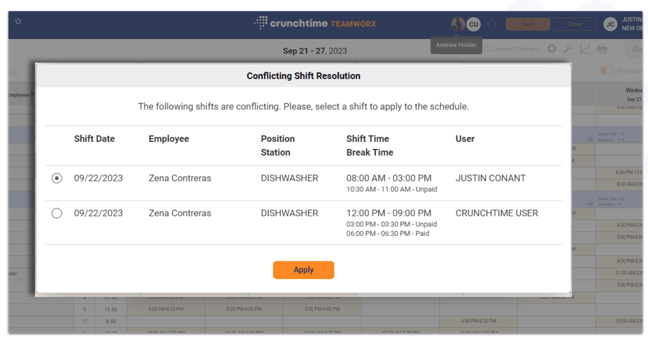
New features for Inventory Management
1. Post up inventory and/or labor in bulk
Admins can post multiple inventory and or labor periods at one time
At the end of the week, most stores close out their accounting period by entering final inventory counts and closing any open transactions. Similarly with labor, stores can review time punches for accuracy and then close out their labor for the week. This is also referred to as “posting up,” which closes the week to further changes and tells the Crunchtime system to start recalculating data and aggregate new data for later reporting needs. In the event that a store is behind on posting this data, it can be a hassle to individually post each week.
With the new bulk "post up" feature, admins can now post multiple inventory and/or labor periods at once for multiple locations, up through a selected date. This eliminates the need to create a support ticket, as users can perform this action on their own, with the steps prompted by the system.
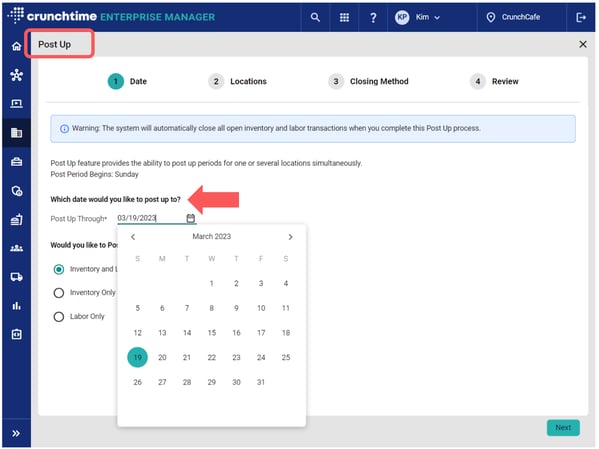
2. Blind inventory counts
Control who can see on-hand quantities of inventory in Net-Chef
Not everyone in your organization needs access to the same levels of data. You can now control who is able to see quantities of your on-hand inventory in Net-Chef. In the count sheet screen, the “Quantity on Hand” column is only visible to users with access to the “Review” screen. This configuration ensures that the right people have access to the right information for their role.
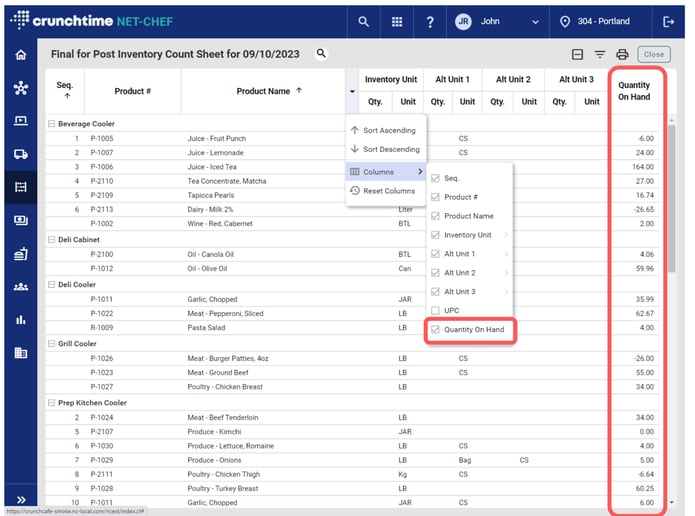
3. Forecast sales based on holidays or events
Drive your forecast based on a historical sales from a specific date
Users can select a specific past week of historical sales to drive the forecast. By using the actual sales numbers from holidays or events in past years, managers can predict demand more accurately around holidays and events.
**This feature is available in versions 10.3 and higher
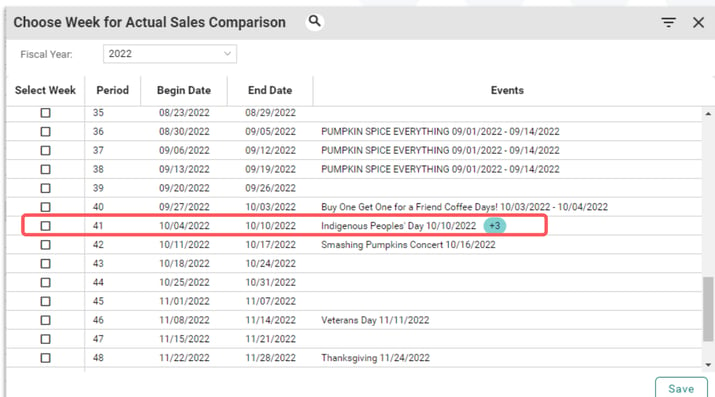
Read the release notes on version 11 for additional information on these features and more.
Next steps
If you’re ready to get access to these features and more, Crunchtime contact your customer success manager to schedule an upgrade.
Don’t forget to register for our upcoming webinar: What’s New at Crunchtime on November 16, 2023. In this 30-minute webinar for customers, Crunchtime VP of Product Erik Cox will share information on the latest releases across all Crunchtime products.
Additional Resources:
Version 11 Release ReadMe Notes
Version 10.3 Release ReadMe Notes
Upcoming Webinar: What’s New at Crunchtime
Share this post
Related

How 3 Leading Restaurant Brands Are Winning at Food Cost Control

